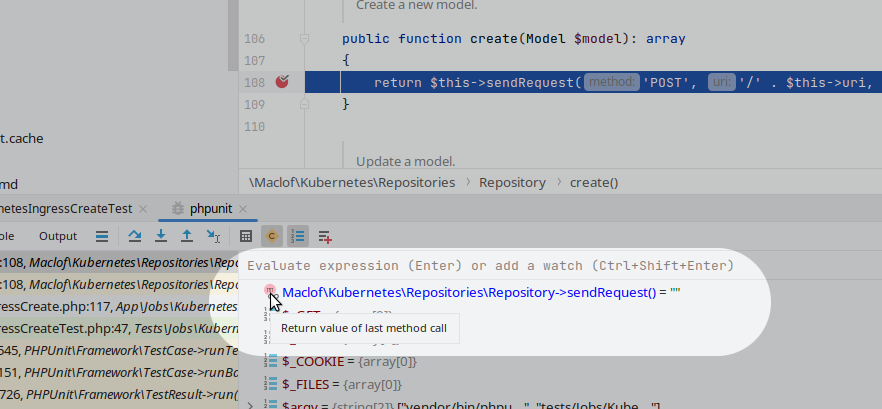Inspect return values with XDebug
When working with a PHP codebase I really like to use XDebug as a way to find my way around and getting a grasp on what’s going on.
One thing that annoyed me a bit was that in order to inspect return values of methods, I had to assign them to a dedicated variable. This doesn’t sound like a problem, but there can be a bunch of reasons why you don’t want to change the code for this. For example, you could trace down some behavior in a vendor package, which really shouldn’t be touched manually.
Luckily, this is a feature that is implemented with XDebug v3.2!
Note: you can even try it out right now if you use xdebug-3.2.0RC2 and PhpStorm 2022.3 Beta
If the return value is a result of a method call and you just want to take a quick look at it, you can just hit Step Into and Step Out immediately again, et voila!